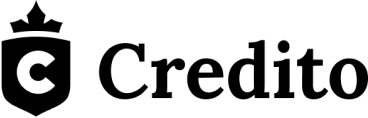A successful home office requires minimal distraction, the right tools, and a pleasant atmosphere. Whether you have children at home, roommates, pets, or just dead silence, every home office will have its challenges. Here are 11 ways to adapt your space in a way that will keep you motivated, productive, and at the top of your game.
Renovating
For most, some sort of renovation will be required to make a home office that works. The project need not be large and expensive in order to achieve the look or function you desire.
Renovate on a budget.
If you need to carry out a renovation on a budget, get creative. Knowing where to shop can save you loads of money. Apart from retail store sales and liquidation centres, you can look on Facebook Marketplace, yard sales, moving sales and estate sales.
Repurpose or dual purpose.
If you don’t have a spare room, you can still find a sufficient space that will serve your needs without disrupting the flow of your home. For example, a workspace can easily be incorporated into a guest room. You can also look at creating a micro workspace in the corner of your bedroom.
Lighting
Lighting is an important feature in any room. However, when it comes to video conferencing, working with a screen, and your home’s layout, the right lighting is essential. Consider your current lighting situation and whether or not you need to make adjustments.
Aesthetics are one aspect.
Lighting isn’t just practical, but it can also set the tone and quite literally your mood, thus having an effect on your energy and work. While you will undoubtedly want a good, bright light for working on darker days or at night, ambient lighting is essential.
Practicality is another.
Are you ever talking to someone on Zoom and they are barely visible because it’s so dark, or eerily illuminated in the dark by their screen? It’s not pleasant, nor is it professional. Make sure you have proper lighting for when you are video conferencing. You will also want to make sure that your computer isn’t facing a window or have the right curtains to avoid glare from the natural light.
Furniture
Decorating is a super fun aspect of setting up your home office, but it can also come with a hefty price tag. While new furniture is by no means necessary, your comfort will have a direct bearing on your ability to work.
Comfortable seating is a must
Sitting for hours on a kitchen chair is killer on your body. Doing the same in an accent chair might increase the quality of your naps, as opposed to the quality of your work. Look for a chair that is comfortable while keeping your posture in an ergonomic and alert position.
Height of a work surface
Whether you are working with a desktop or a laptop, take a minute to figure out which height works best for you. The top of your screen should be around eye level, and your keyboard should allow you to work with your arms bent naturally at 90°.
Audio
Not to be ignored are the audio and oral aspects of working from home. Regardless of your position, you will be faced with far more phone calls and video conferences than ever before. Laryngitis is an actual issue among many employees, especially since the pandemic has increased the use of tools like Zoom, speakerphone, and more talking in general. The following equipment can make speaking in your “indoor voice” easier and help minimize the disruption from ambient noise.
Simple wired earbuds with mic
Your air pods, or equivalent that came with your mobile phone, are a fantastic basic option. Newer models are made to keep ambient noise out, are relatively comfortable, and inexpensive.
Wireless headphones with mic
A favourite among remote workers who spend hours on the phone every day, you can grab a quality set for around $100. Look for good padding and a mic that can flip up for when you are just on the listening end.
Computer
Unless you are working for yourself, your company should provide you with a computer or laptop to enable you to work remotely.
Computer and accessories.
Make sure that your company provides you with the appropriate carrying case, accessories like a mouse and keyboard, USB key, etc. Anything you need for your work should be included in what the company provides.
Odds and ends
Once you have the rest figured out, it will be worth the effort to make sure you have a few handy odds and ends on hand. It’s also worth the effort to do a big spring-like clean to make room for your workspace.
Write it out
Think about what you do in a typical workday. Make a list of the smaller items you take for granted. Post-it notes, a stapler, memo pads, a corkboard, highlighters, etc. Sometimes these miscellaneous items make our job easier without us really noticing.
Purge and make room
You may have too many odds and ends! In which case you may need to purge, cleaning out your junk drawers, art cupboard, etc. You can also look at selling furniture and other items you don’t use anymore and put that money towards what you do need for your workspace.